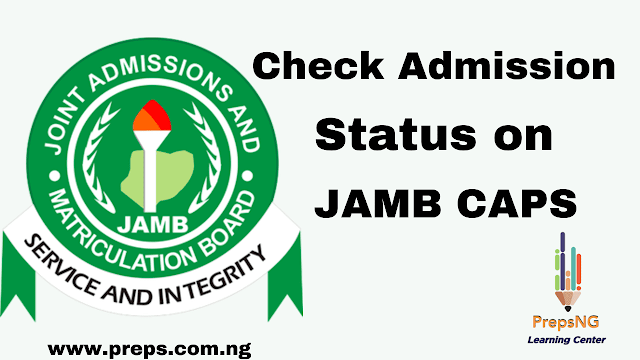How to Check Admission on JAMB CAPS - The Joint Admissions and Matriculation Board (JAMB) has introduced a Centralized Admission Processing System (CAPS) to streamline the admission process for candidates in Nigeria. With CAPS, you can easily check your admission status, accept or reject the offer, and access information about the courses you have been offered. This article will guide you through the steps to check your admission status on JAMB CAPS and provide instructions on accepting or rejecting the offer.
This post will guide you on the steps to check your admission status on JAMB CAPS and also how to accept or reject the offer.
What is JAMB CAPS?
JAMB CAPS is an online platform created by the Joint Admissions and Matriculation Board (JAMB) to manage the admission process for tertiary institutions in Nigeria. It replaces the manual processing of admissions, offering a more efficient and accessible system.
The CAPS platform allows candidates to know their admission status, accept or reject the offer, and also check the courses they have been offered.
How to check your admission status on JAMB CAPS
To check your admission status on JAMB CAPS, follow these steps:
Step 1: Log in to your JAMB profile
- Visit the JAMB website at https://efacility.jamb.gov.ng/.
- Enter your JAMB registration number and password to log in to your profile.
Step 2: Access the 'Check Admission Status' tab
- After logging in, click on the 'Check Admission Status' tab.
Step 3: View your admission status
- Your admission status will be displayed on the screen. If you have been offered provisional admission, it will be indicated here.
Step 4: Accept or reject the offer
- If you have been offered provisional admission, you will need to accept or reject the offer.
How to accept or reject an offer on JAMB CAPS
To accept or reject an offer on JAMB CAPS, follow these steps:
Step 1: Access the JAMB E-facility
- Go to the website https://efacility.jamb.gov.ng/.
- Fill in the required fields with your registered email address and password, then log in.
Step 2: Check the admission status
- Locate and click on the 'Check Admission Status' link.
- Choose the year of your exam and enter your JAMB registration number in the appropriate column.
- Click on the "Access my CAPS" option.
Step 3: Access your profile
- Select "Admission Status" from the left panel.
- Look for the "Search" button in front of your JAMB Registration Number and click on it to access your profile.
Step 4: Accept or reject the offer
- Under 'Admission Profile,' you can accept or reject your admission offer.
How to check the courses you have been offered on JAMB CAPS
If you have been offered provisional admission, you can view the courses you have been offered on JAMB CAPS. Here's how:
Step 1: Go to the 'Courses' tab
- Click on the ‘Courses’ tab on the JAMB CAPS platform.
Step 2: View the offered courses
- The courses you have been offered will be displayed on the screen.
What To Do If You Do Not See Your Name On The JAMB CAPS Admission List
If your name is not listed in the JAMB CAPS admission list, it may mean that your application is still being processed. Follow these steps to check the status of your application:
Step 1: Access the 'Check Application Status' tab
- Click on the ‘Check Application Status’ tab.
Step 2: Check the status
- The status of your application will be indicated here. If it is still being processed, the information will be displayed.
What to do if you see your name on the JAMB CAPS Admission List
If you find your name on the JAMB CAPS admission list, it means you have been offered provisional admission. Follow these steps to accept or reject the offer:
Step 1: Accept or reject the offer
- Click on the ‘Accept’ button to accept the offer.
- Click on the ‘Reject’ button to decline the offer.
How to print your JAMB CAPS admission letter
If you have been offered provisional admission, you can print your JAMB CAPS admission letter. Here's how:
Step 1: Go to the 'Print Admission Letter' tab
- Click on the ‘Print Admission Letter’ tab.
Step 2: Print the admission letter
- Your admission letter will be displayed on the screen.
- Proceed to print the admission letter.
How to Check Your JAMB CAPS Admission Status Without Logging In
If you want to check your JAMB CAPS admission status without logging in, follow these steps:
Step 1: Go to the JAMB CAPS website
- Visit the JAMB CAPS website.
- Click on the ‘Check Admission Status’ tab.
Step 2: Enter your JAMB registration number
- Enter your JAMB registration number in the provided space.
Step 3: View your admission status
- Your admission status will be displayed on the screen.
Frequently Asked Questions about JAMB CAPS
What is JAMB CAPS?
A: JAMB CAPS is an online platform introduced by the Joint Admissions and Matriculation Board (JAMB) to manage the admission process for tertiary institutions in Nigeria. It replaces the manual processing of admissions.
How do I check my JAMB CAPS admission status?
A: To check your JAMB CAPS admission status, log in to your JAMB profile and click on the ‘Check Admission Status’ tab. Your admission status will be displayed on the screen.
I have been offered a provisional admission. How do I accept or reject the offer?
A: If you have been offered provisional admission, you can accept or reject the offer. Click on the ‘Accept’ button to accept the offer, or click on the ‘Reject’ button to decline it.
I have been offered a provisional admission. How do I see the courses I have been offered?
A: If you have been offered provisional admission, you can view the courses you have been offered on JAMB CAPS. Click on the ‘Courses’ tab, and the offered courses will be displayed on the screen.
I do not see my name on the JAMB CAPS admission list. What does this mean?
A: If you do not see your name on the JAMB CAPS admission list, it could mean that your application is still being processed. You can check the status of your application by clicking on the ‘Check Application Status’ tab.
I see my name on the JAMB CAPS admission list. What does this mean?
A: If you see your name on the JAMB CAPS admission list, it means you have been offered provisional admission. You will need to accept or reject the offer.
How do I print my JAMB CAPS admission letter?
A: To print your JAMB CAPS admission letter, click on the ‘Print Admission Letter’ tab. Your admission letter will be displayed on the screen, and you can proceed to print it.
Wrapping Up
In conclusion, the Joint Admissions and Matriculation Board (JAMB) has introduced the Centralized Admission Processing System (CAPS) to simplify the admission process for candidates seeking admission into tertiary institutions in Nigeria. By following the steps outlined in this article, you can easily check your admission status on JAMB CAPS, accept or reject the offer, view the offered courses, and print your admission letter. If you encounter any difficulties or have further questions, refer to the Frequently Asked Questions section for clarification. Share this helpful article with others who may benefit from it.
If you have any questions about JAMB CAPS, you can check the Frequently Asked Questions section of this post.
We hope you found our article helpful; if so, don't hesitate to share it with others using the share buttons below.